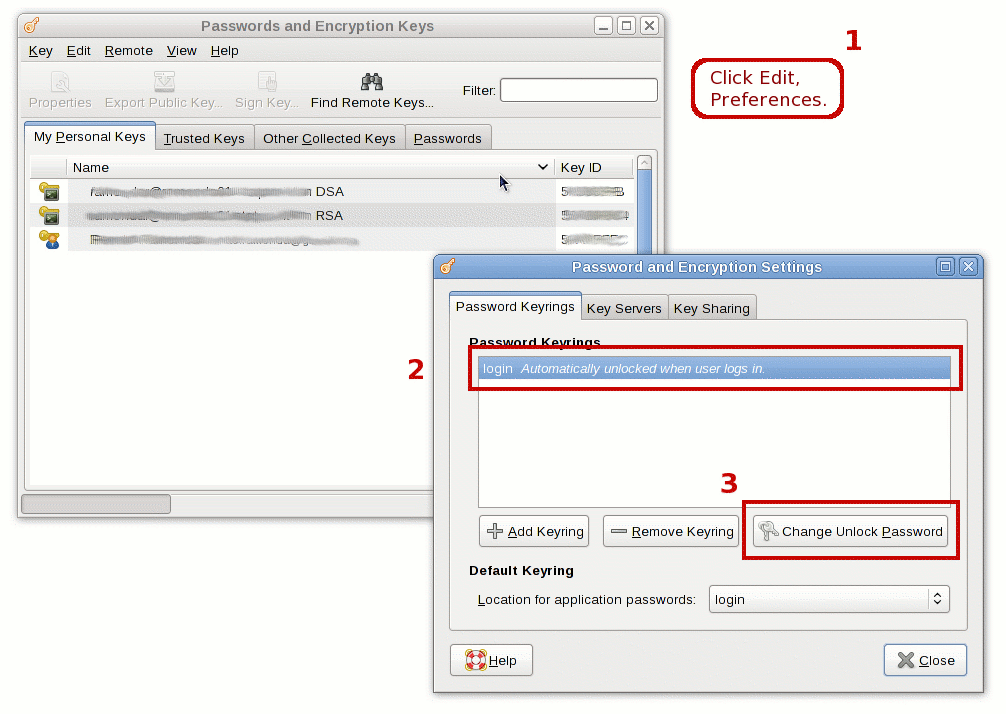The Gnome keyring has had for some time the nice feature to unlock itself upon login. Unfortunately as soon as you change your password (which you could be forced to, due to company policy, for example) it stops, since the keyring password is now out of sync. For some time it was simply impossible to change the unlock password (yeah, annoying). Then the change password dialog was implemented in Seahorse ( yum install seahorse seahorse-plugins )… but this feature is not only very poorly documented (if at all), all the online pointers and fourm posts talk about an old version of Seahorse apparently. In Fedora 10 the functionality is there, but it is a bit hidden: install seahorse, click Applications -> Accessories -> Passwords and Encription Keys then click on Edit, Preferences, and there you are, the “login” line with the big “Change Unlock Password” button. Now you simply have to insert the old password, and update it with your current one. [caption id=“attachment_178” align=“alignnone” width=“510” caption=“Change Gnome Keyring Unlock Password”]