UPDATE: this post is obsolete! Take a look at the new one. The latest version of Calibre (0.7.10) has a feature that lets you customize the icons on the application. I was not much a fan of the existing icons (both old and new) so I jumped at the opportunity to create a quick re-theme of the application to let it fit a bit better in my linux Gnome desktop. Here is a preview:
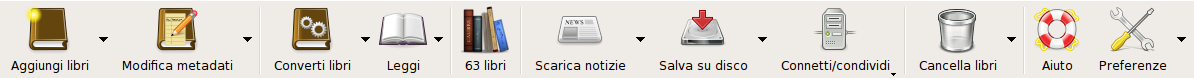
You can download the 0.2 package (updated) here. (brief install instructions are included) I might update the package in the future to further polish Calibre’s icons, but this is a good start.
–UPDATE– It turns out I forgot the Sync icon, so I went on and updated the package right away. Now the link points to the updated 0.2 version.
–UPDATE– Thanks to Tim (as you can see in the comments) there is now an updated 0.3 version! Grab it here. You’ll find the changelog below in the comments.
–UPDATE– This is all obsolete info! Please, check my new version of the package in this more recent post.